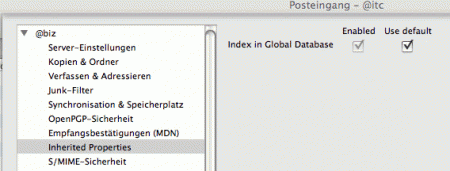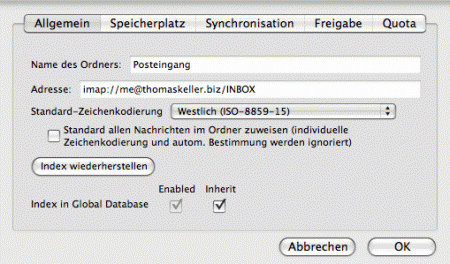The current version of Thunderbird comes with a terrific global search functionality, but sometimes its cumbersome to watch it reindex the email history if something corrupted the database or to get emails in the search results which you’re absolutely not interested in (commit messages, f.e.).
Unfortunately Thunderbird 3 has only a global option to enable / disable the search database and the indexer, but a smart guy has filled this gap with his extension GlodaQuilla. After you’ve installed it you can configure so-called “inherited properties” for every account
… and every folder, easily overridable simply by toggling the “inherit” option:
I’d prefer that the Thunderbird guys would build this right into the product itself, but until that has been done this add-on is a life saver!